Three Ways to Save Time
 Wednesday, May 26, 2010 at 08:40AM
Wednesday, May 26, 2010 at 08:40AM Over the past few months, I’ve implemented three new practices that have helped me save time. They’re not my ideas. They either come from David Allen’s Making it All Work or Scott Belsky’s Making Ideas Happen. The strategies are as follows:
1. Kick email’s butt.
Email has been kicking my butt for the past three years at least. I’d say I’ve spent between 15 and 20 hours a week trying to keep up with email during that time, and to be honest, I’ve hated the experience. Don’t get me wrong, I am grateful for and enjoy almost all the emails I get, but I hate the feeling of falling behind and watching my inbox fill up with more and more stuff. Then it is doubly troubling to feel buried under email, and I have spent way too much time trying to catch up and apologizing for my late replies. In fact, I’ve gone several month’s in a row, many times, never getting to the zen-like purity of an empty inbox.
For the past three week’s though, I’ve been kicking email’s butt. I spend no more than 2 hours a day on it, often much less, and I have an empty inbox almost every day.
What I do now is simple. I just do my email in order from the top to the bottom everyday at a certain time. No matter what the email asks of me, I never skip it. Now I just deal with whatever is in my box, in the order I see it, as quickly as I can.
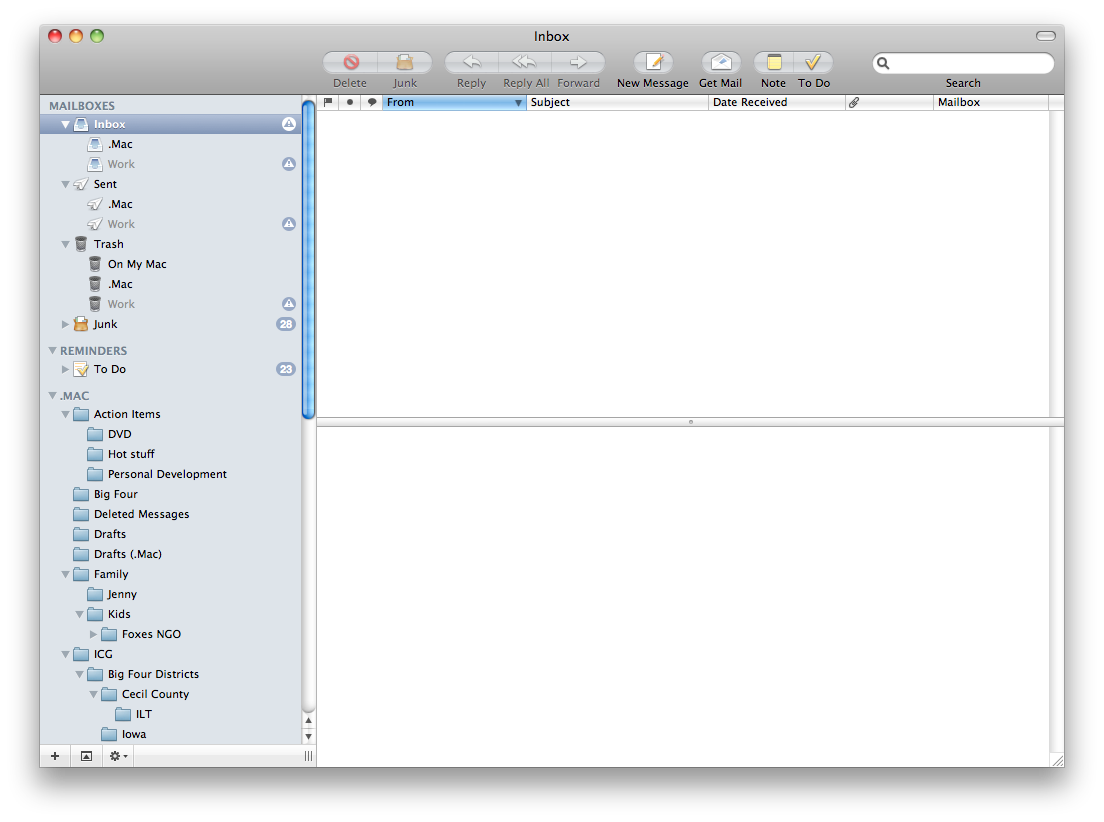
This simple strategy means that I am much more efficient. My replies are usually quite short, four sentences or less, and I don’t spend as much time thinking about what I’ve received. I just deal with it, and fire it off. My goal each time I sit down to do email, and I set aside specific times, usually at the end of the day, is to clean out the inbox, no matter what. This also mean that I forward tasks on to others who might be able to respond better than I—sorry if you’ve gotten one of these emails, by the way. Whenever I can forward it on, now, I do, and I ask the person receiving the email to cc me on their reply so I know that it has been done.
My replies may not be as detailed and well-thought through as they used to be, but I think people prefer a quick response to a more detailed response that arrives too late to be used. What’s more, I love the look of an empty inbox.
2. Keep a physical inbox and clear it out once a week.
This is a David Allen idea. I now have two physical inboxes (one at home and one at KU), and whenever I receive a bill, a form, a request that requires a written response, or some similar task, I toss it into my inbox. Stuff for my KU work, I put in the inbox at KU. Stuff for my company, The Instructional Coaching Group, or for my personal life, I toss into the inbox at home. I also put notes to myself into the box, listing mechanical little tasks that I have to do, like, “update my iPod with the new Josh Ritter CD,” or “write thank you letter to Fred.”
Then, once a week, usually Sunday afternoon at home, and Monday afternoon at KU, I deal with everything in the box. Just like my email, I start at the top and power through until I’m done.
I like doing this for two reasons. First, I stay on top of tasks, which feels great. Second, I stay focused on creative tasks when I’m doing them. Now, when I am doing something like writing or developing a presentation, and some kind of mechanical task shows up like a bill to be paid, I don’t feel the need to deal with it right away. I just put it in the inbox and get back to being creative.
The way I think when I am writing or doing some other creative act, is not the way I think when I am paying bills or writing to get a refund from United Airlines for a cancelled flight. By putting tasks in the inbox right when I get them, I’m able to stay in the creative way of thinking without letting the task derail me. Then when I clear the inbox, I can do it with gusto.
3. File notes by month, not topic.
I have a confession. I have been terrible about filing my notes after meetings. Usually, I write notes, and they pile up on my desk or on the top of a filing cabinet. Then, if I need them, I can’t find them. Well, Scott Belsky taught me a whole new way to file and I love it.
What I now do is simply date my notes and put them into a folder labeled with the current month. I file them chronologically. Then, if I need the notes, I go back to my calendar, find what month I was meeting on the topic I need notes for, and pull out the file to get the notes. The method is quick, efficient, and there are no more piles of paper lying around my desk.
These are three simple methods, but they have been incredibly helpful to me. When my email fills up, when I lose notes, or when tasks go undone, I can feel my energy draining out of me. These simply practices free up a lot of time, and they keep the energy drain from happening. They may not work for you, but they have really worked for me.
So what do you do? If you’ve got a strategy that works for you, please share it. Don’t be a hoarder! We want to know. Thanks to my new techniques, I’ll also probably have to time to try them out.

Reader Comments (11)
I have also learned to just turn the email off when I have a major project to work on so that I am not distracted to check it.
But I love the idea of filing by the month! Trying to think if I can make that work for me and how I will match them to my calendar but that is something I am going to play with!
I work for municipal government in Alberta and I have one filing trick that I would like to share with you which will take your system one step further.
I file everything by subject folder (eg agendas, minutes, meeting notes) and then by date file which will end up in your folder chronologically. Try it you will like it. Year . Month. Day
(Folder) Agendas
20100125
20100216
20100217
20100603
20100615
(Folder) Minutes
20100125
20100216
20100217
20100603
20100615
I hope this takes your wonderful idea one step further and makes someone else's life easier.
Gail
First I love all three of these ideas and having recently spent most of a weekend dealing with emails...and getting in box down from 500+ to under 10 feels so good! I plan to implement all of them...today...or tomorrow.
I just have to ask...what happens to when life doesn't let you stick to your regular time. For example, if you usually do the at home "in box" Sunday afternoon or evening, you have to go to a dance recital during the usual time slot, followed by having all the inlaws and outlaws for a celebratory meal and then it's Monday morning...do you A- catch up ASAP or B- let it go the following Sunday...when it's become so overwhelming that you C- go watch the World Cup and end up buried once again. Though I know the best answer is A though I'm more likely to opt for C.
Laughing at myself,
Molly
site:http://www.nfljerseyonline.com.
site:http://www.bagonhand.com.
site:http://www.sportshoes007.com